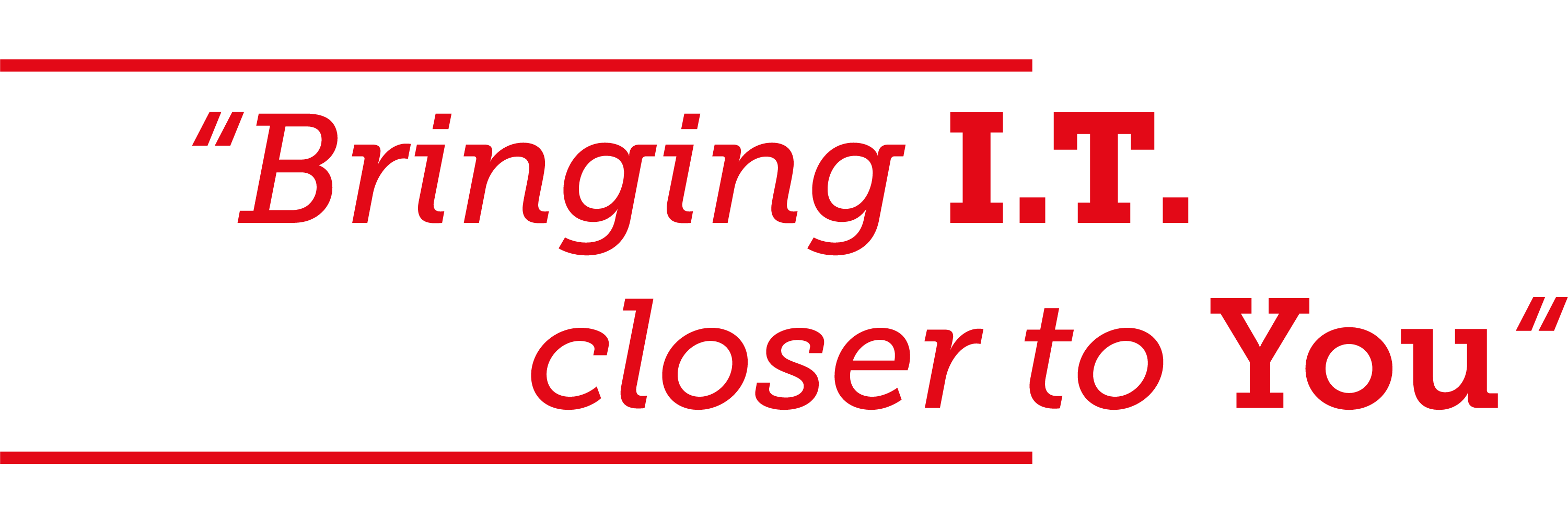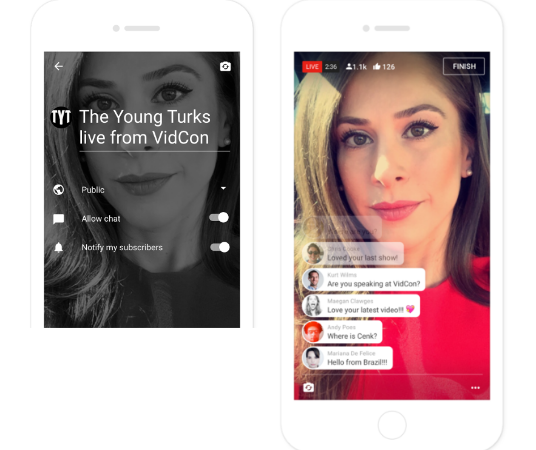YouTube is adding a live streaming option to its mobile app, the company announced today, a new feature that will allow users to broadcast live video from their mobile devices with the touch of a button. The company’s mobile streaming interface looks markedly similar to Periscope’s, with viewer comments scrolling up the screen over the broadcast, but YouTube says its existing infrastructure gives it an advantage over competitors, with streamers and their viewers able to search live broadcasts just as they can search recorded videos.
This feature is currently only available to a few channels, but will soon be rolled out to everyone. Sadly, there’s not solid date as to when that may be.
Introduction to live streaming:
Go live. Any time. For any reason.
Welcome to the guide for live streaming on YouTube!
- First things first, you’ll need to enable Live for your channel
- Confirm that your channel is verified and in good standing.
- Then, enable live streaming from Creator Studio tools –> Live Streaming.
- Once enabled, you have two options to start live streaming on YouTube.
- We have an easy, instant way to start streaming now. Start sending content – we’ll automatically start and stop the stream for you.
- You can also schedule a live event. Preview before going live, change privacy settings, setup a backup for redundancy and manually start & stop.
Click here to learn more.